Redesigning feeds with object-oriented UI to improve user acquisition and retention
Usability testing, worrier frames, prototypes (2019.6-7)
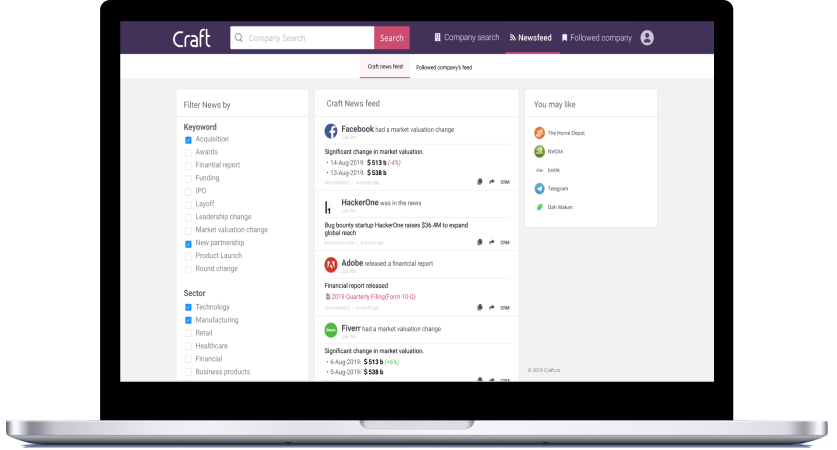
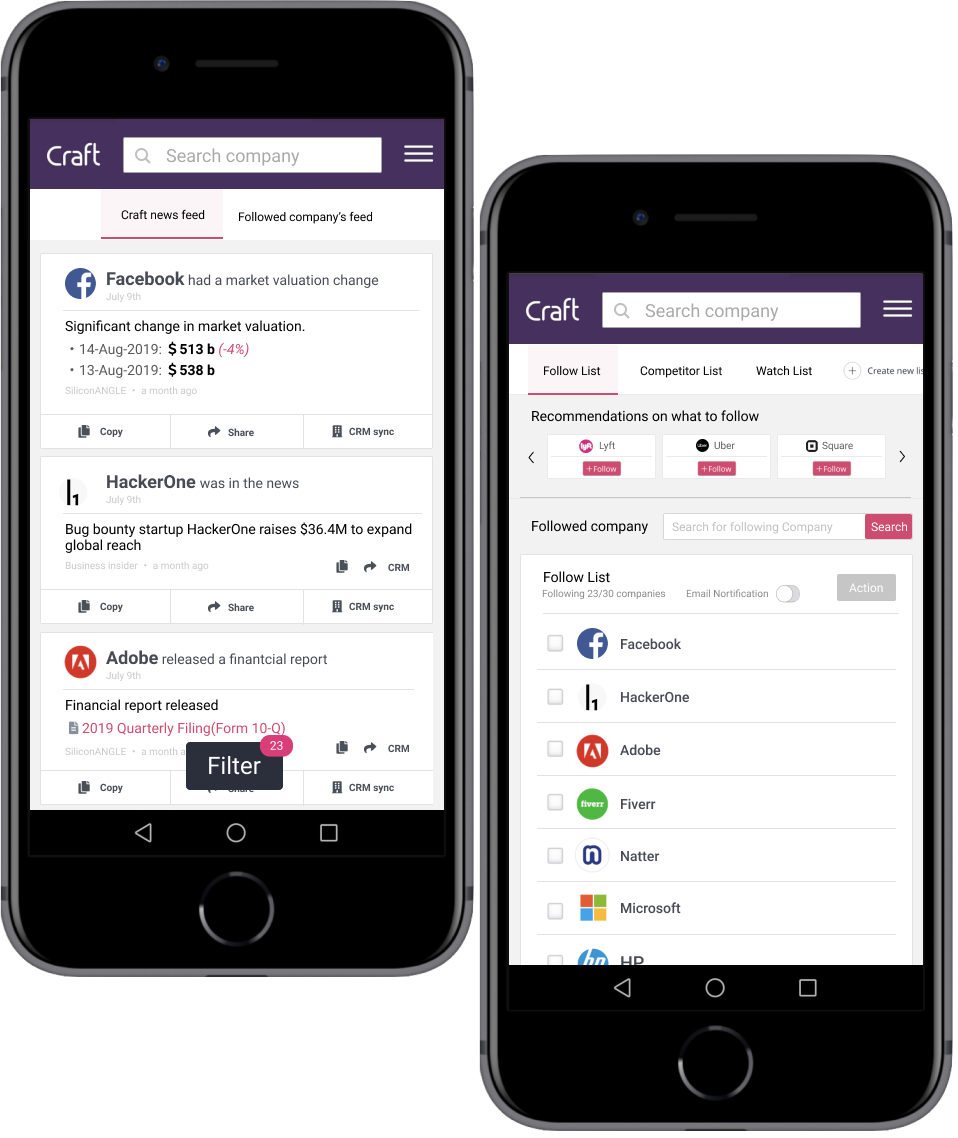
summary
The client
Craft is an enterprise data and analytics platform powered by machine learning, base in San Francisco.
The problems
Not many users were utilizing the feeds and were not getting the latest information.
#1, Information card notation method
1, Improve card design to add more information
2, User-friendly notation
3, SNS function, sync to in-house CRM on desktop
#2, Personalization
1, Improve company search
2, Improved company follow-up
#3, Improved navigation bar to lead to feeds
Next step: Consider mobile app
Goal
Redesign the Craft newsfeed to increase the engagement of the main target audience, salespeople, with the entire Craft service. We focused on object-oriented UI for the project.
Final version
By redesigning the Craft feed, users are now more likely to visit the entire site, not just the feed. Salespeople’s main tool is their desktop, but mobile allows them to receive timely updates in a more responsive manner.
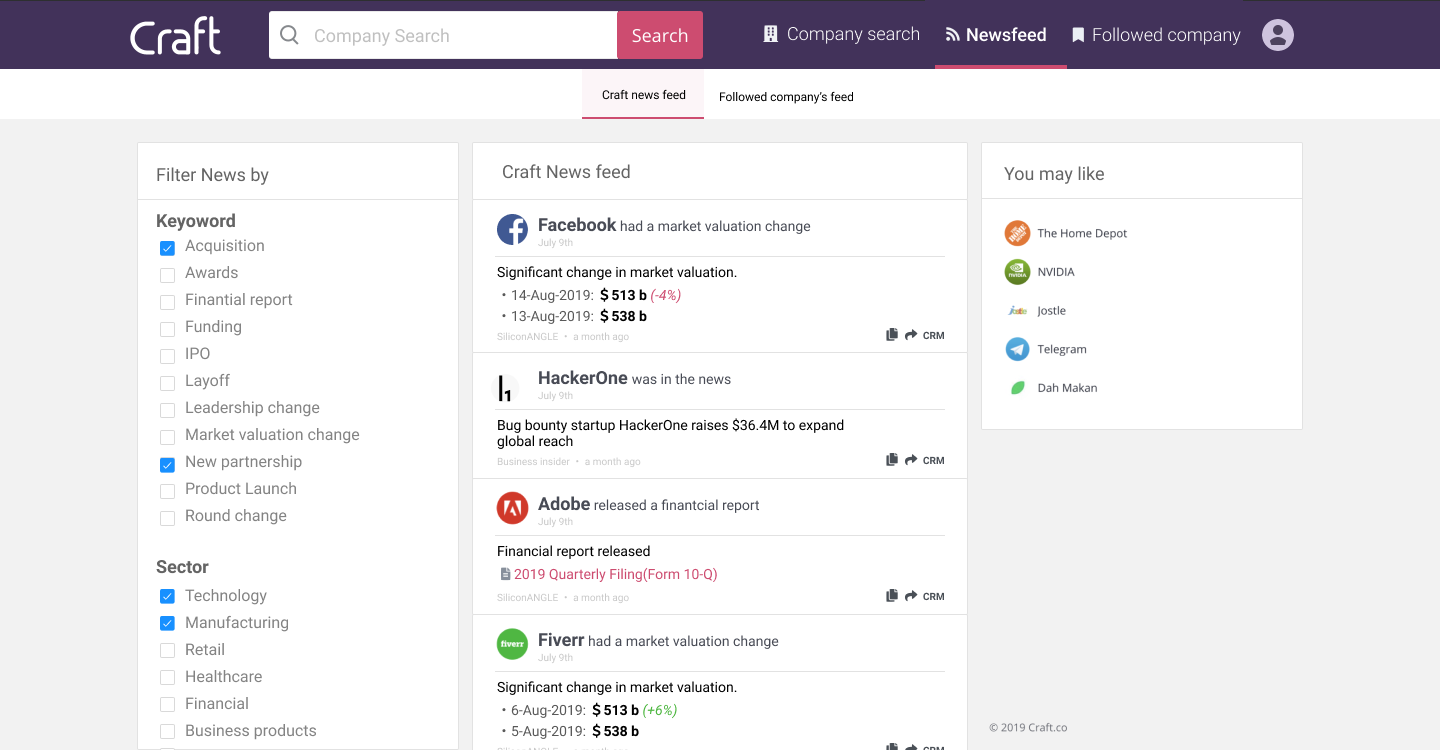
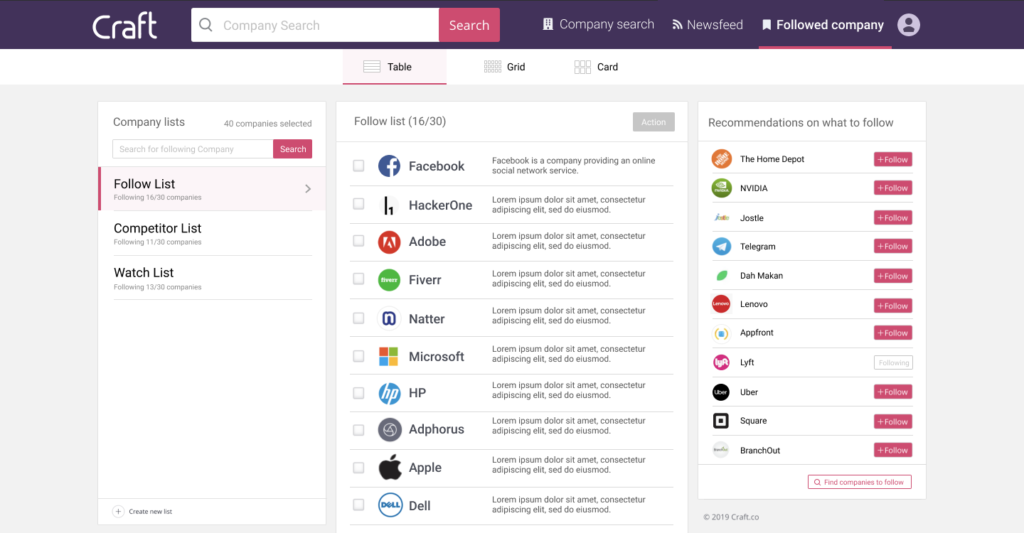
User Interview
User interviews with salespeople
- Salespeople are always looking for the latest information (funding, round leader changes, relevant news, growth). Many users search for information about other companies on Crunchbase, a strong competitor.
- We are using CRM, an internal tool, to manage the company.
- Main equipment used is a laptop.
- Mobile use is mainly on the move. I use it for phone calls and simple searches. I also check social networking sites.
- I’m always looking for a list of companies to reach out to.
Usability testing for salespeople
- Confusion: I could not manage the companies I follow in Craft.
- Stuck: I couldn’t get the latest news information from Craft
- Gave up: It took me a long time to get to the information I needed, and I gave up before I had enough information
Iterations
#1, Information card notation method
1, Card design improvement to add more information
2, User-friendly notation
3, SNS function
1, Improved card design to add more information
The feed card size has been reduced to increase the amount of information that can be obtained instantly.
2, User-friendly language selection
The language has been changed to be the most natural and colloquial for native Americans.
・Card header
[company]was in the news
[company]had a market valuation change
[company]released a financial report
[company]had a head count change
[company]raised a round of funding
・Date notation
[month day]
3, SNS function for news
By adding copy, share, and sync to CRM in the information card, you can utilize the feed more interactively.
Current
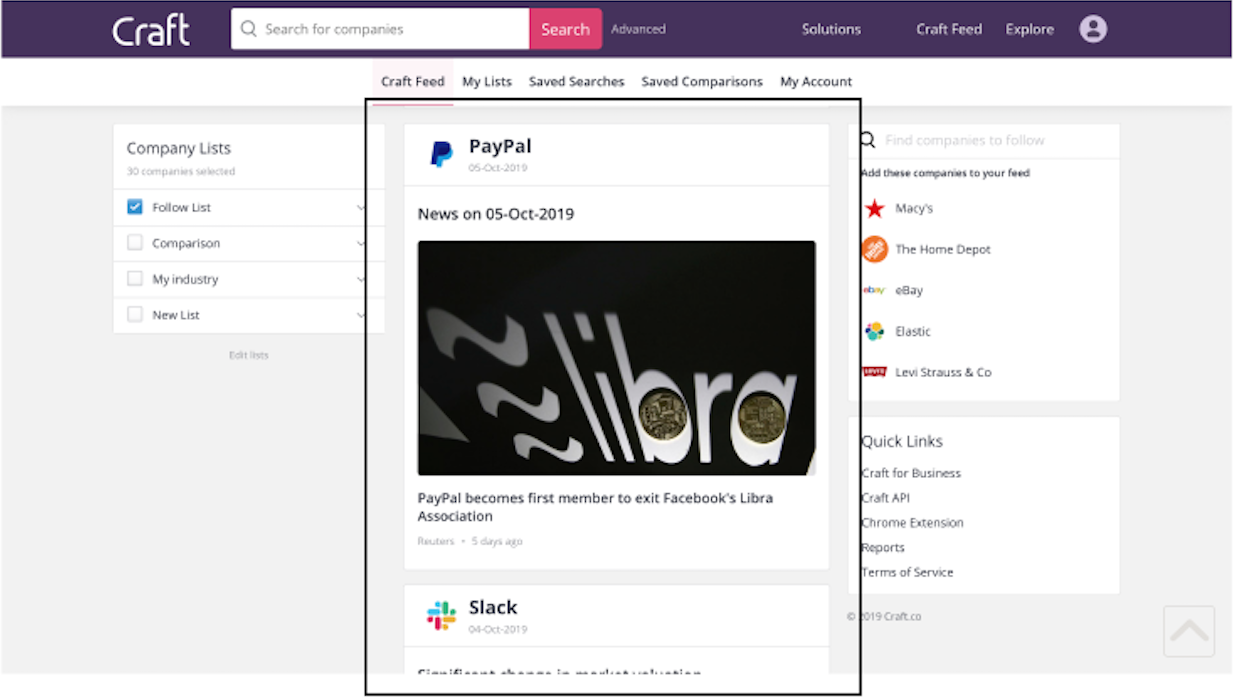
Fixed: Card size
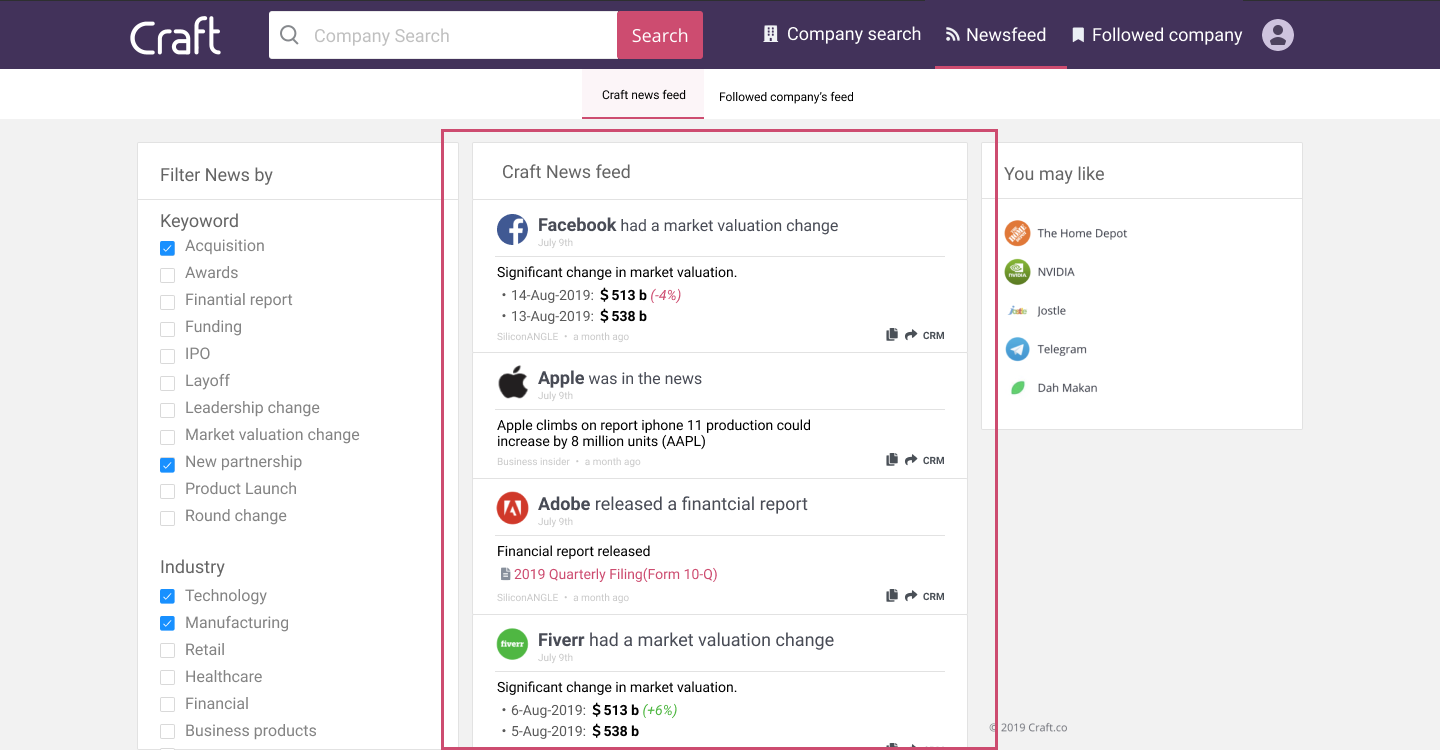
Fixed: Desktop card
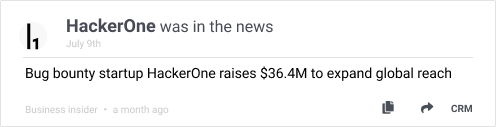
Fixed: Mobile card

#2, Personalization of information
1, Display trending news
2, Company follow improvements, reduce modal confusion when following
1, Display trending news
The current news feed only shows news from companies you follow. If a new Craft user who does not follow a company visits the feed, the news feed will show no data or no updates. For example, if a user only follows Facebook, they will continue to see the same news card until new information is available from Facebook. After the improvement, we will split the feeds into two feeds, Craft news feed and Followed company’s feed, so that people who do not yet have a follow list will always receive the latest information. We will also add search for news types.
Version 1: Always show trending news with following company’s news.The differentiation is in the display of the pill button.
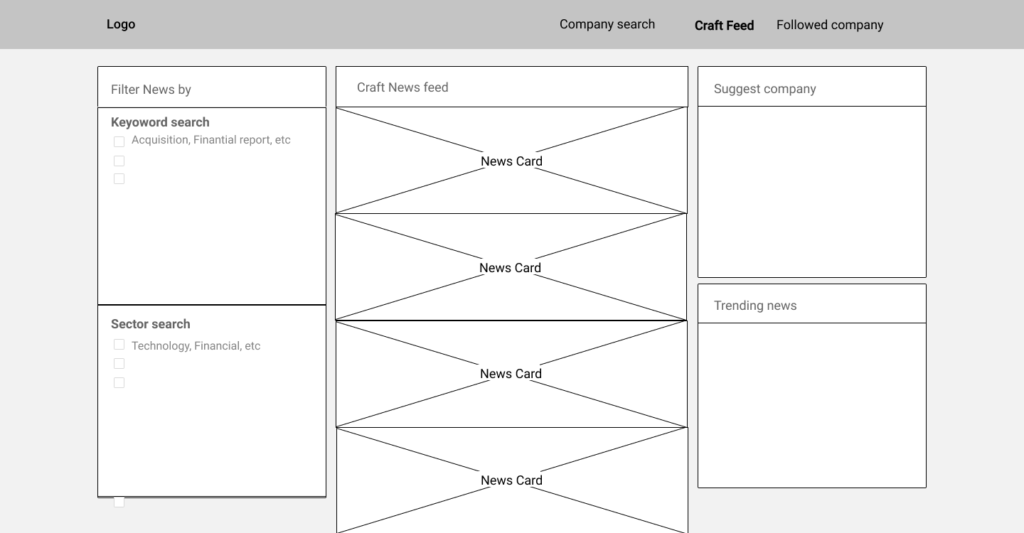
Version 2: Tab switching between trending news and news of companies you follow
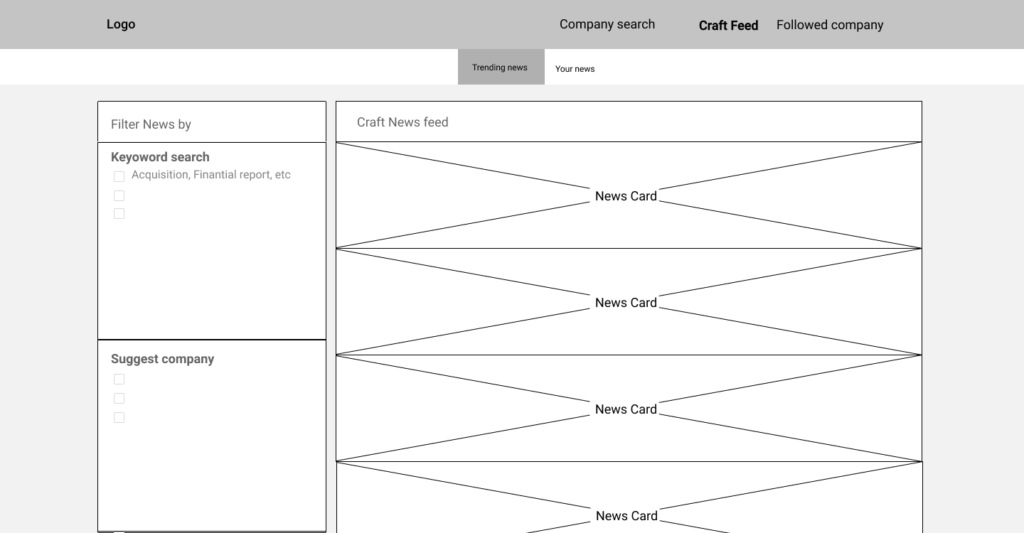
2, Company follow improvements
It simplifies the process of following companies to keep them updated on trending news.
Version 1: Follow companies from recommendations
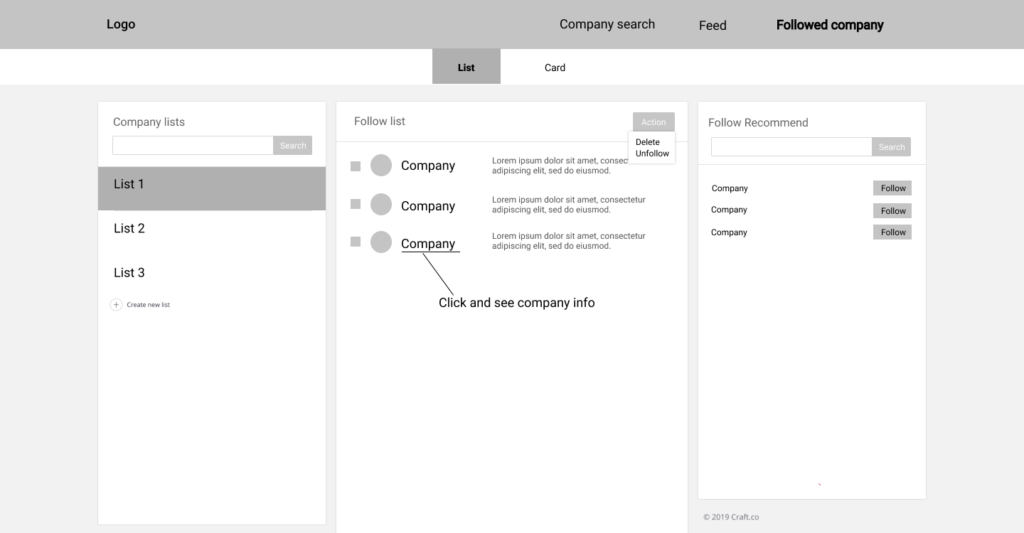
Version 2: Follow companies from recommendations
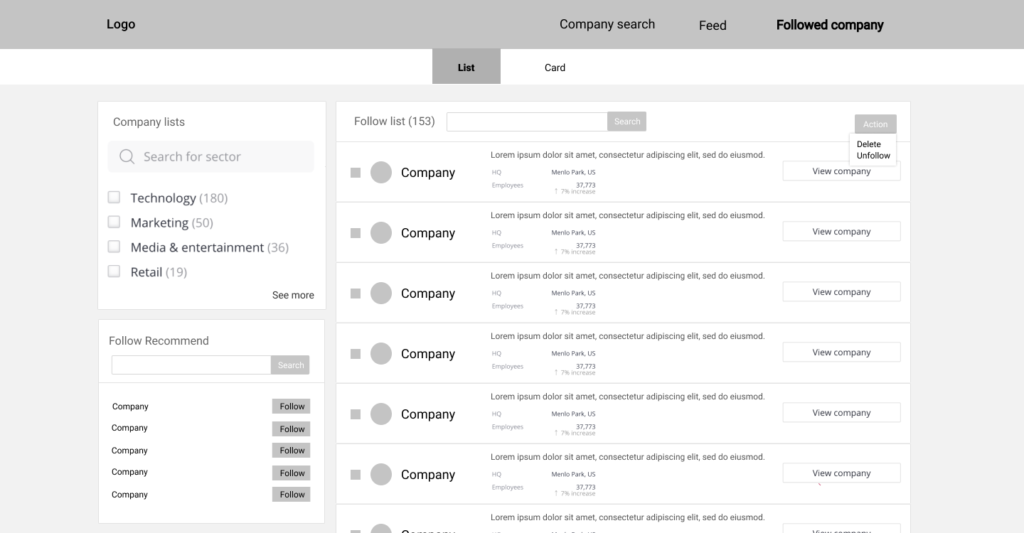
Add a follow flow.
Fixed: Follow from Company Suggestions
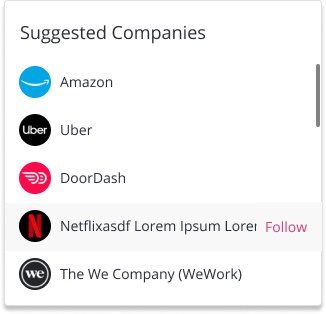
Fixed: Follow from company search (desktop)
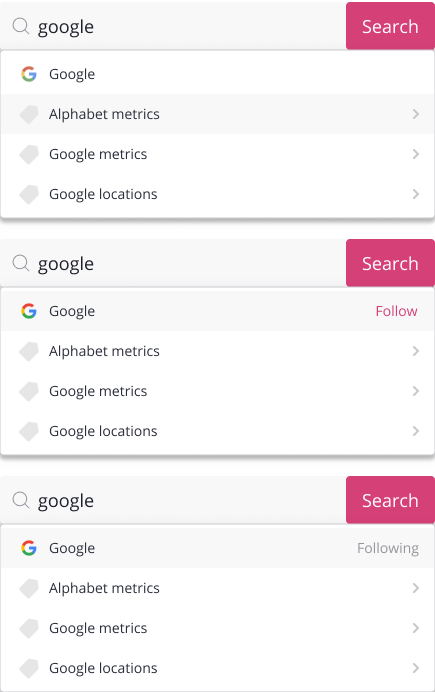
Fixed: Follow from company search (mobile)
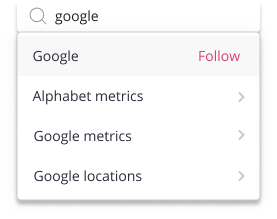
Reduce modal confusion when following
The modal (pop-up) that currently comes up when following is very confusing. The options for the grouping feature caused further confusion. The following image shows a scene where I am trying to follow Netflix.
Version 1: Sorting by list
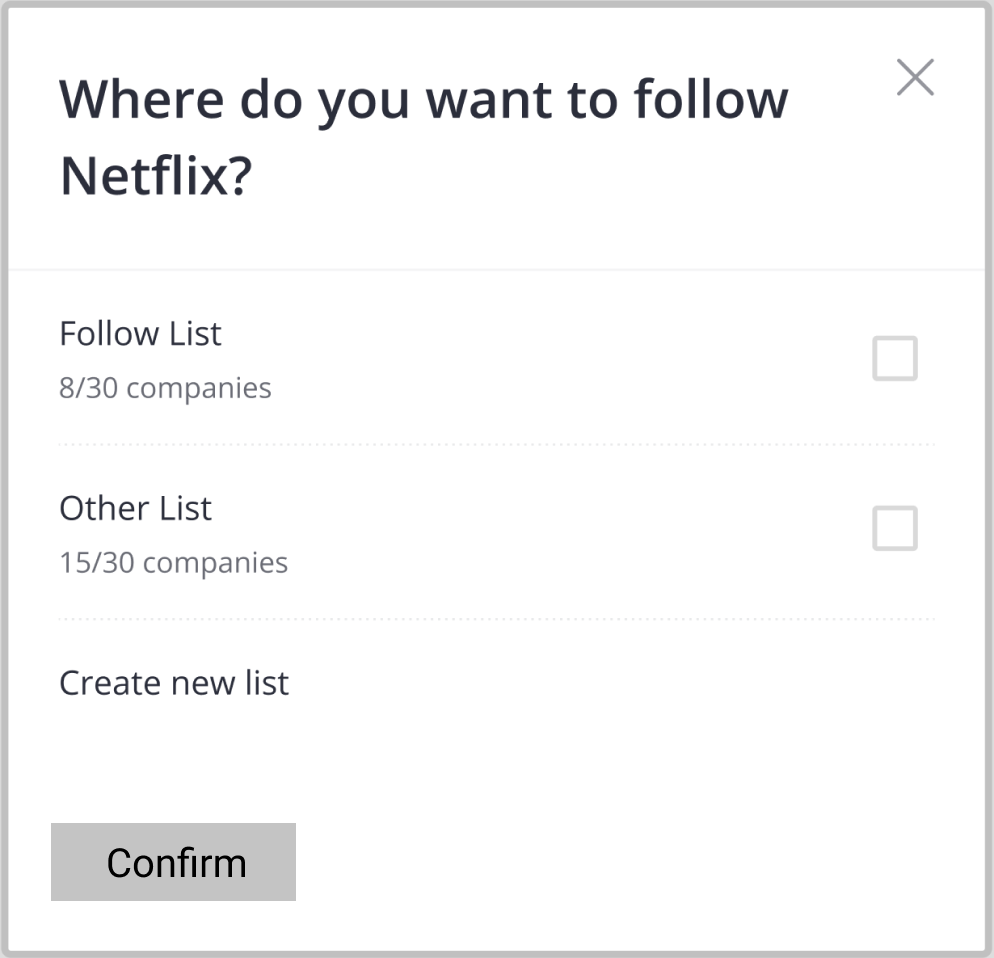
Version 2: Simplify the title and leave an email alert
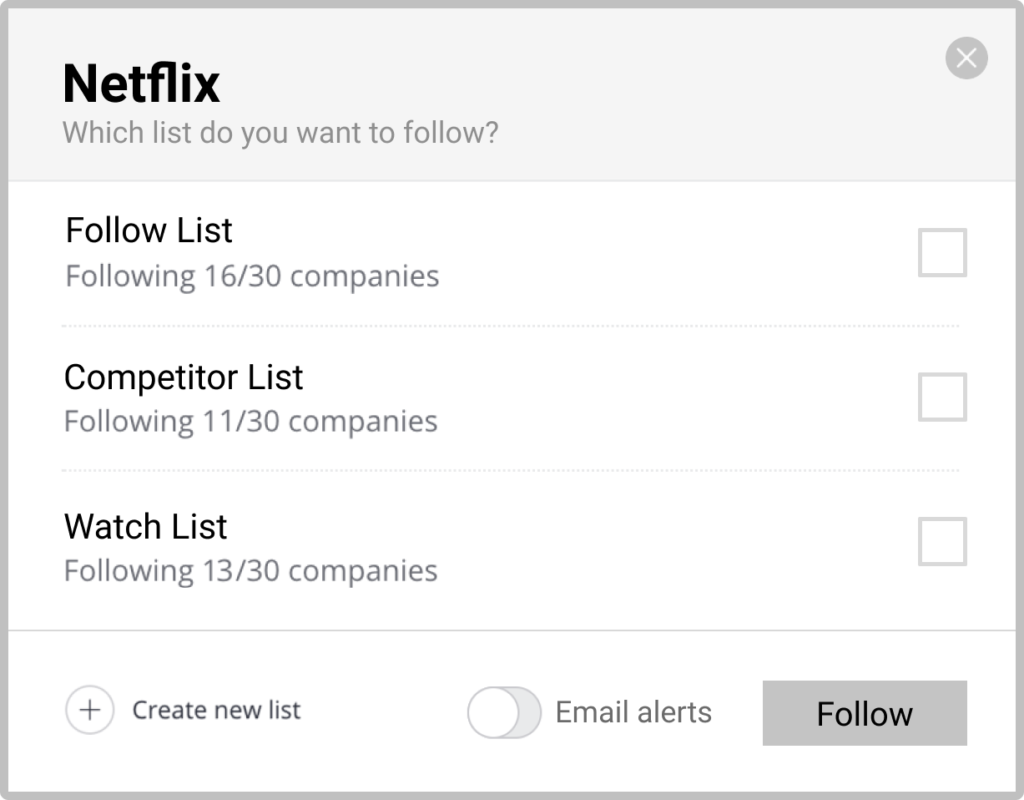
#3, Improved navigation bar to lead to feeds
The current navigation was difficult to understand, and although there were many options, the transition results were duplicated. Therefore, we tried to reduce the confusion for users by using simple language and reducing the number of options.
Current
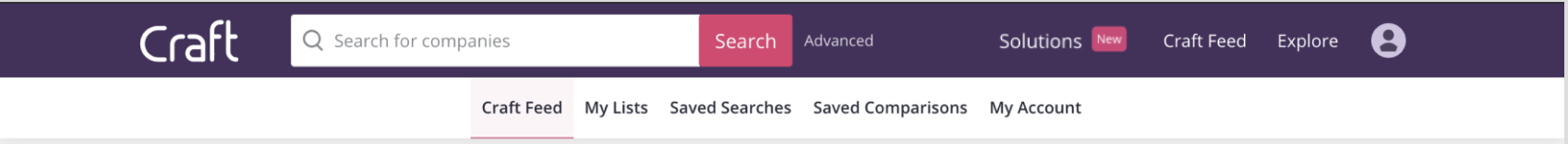
Fixed
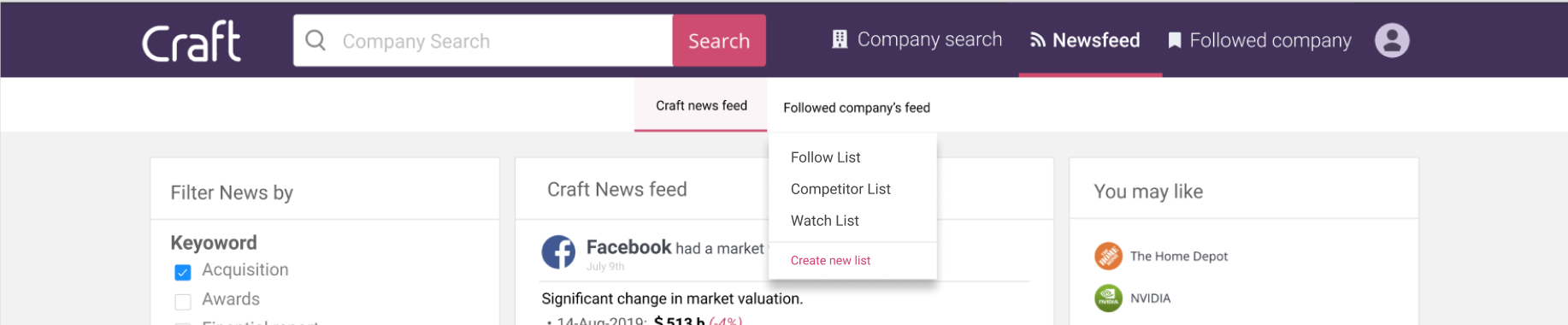
User Interview and test
We tested 10 salespersons. Validation tests showed that user flow disruptions were eliminated and users were able to get more information.
Salesperson A: I would like to implement Craft feeds into my sales process and use them more often.
Salesperson B: Craft’s feed of time-sensitive company data is beneficial to our sales efforts.
Improvement of information cards
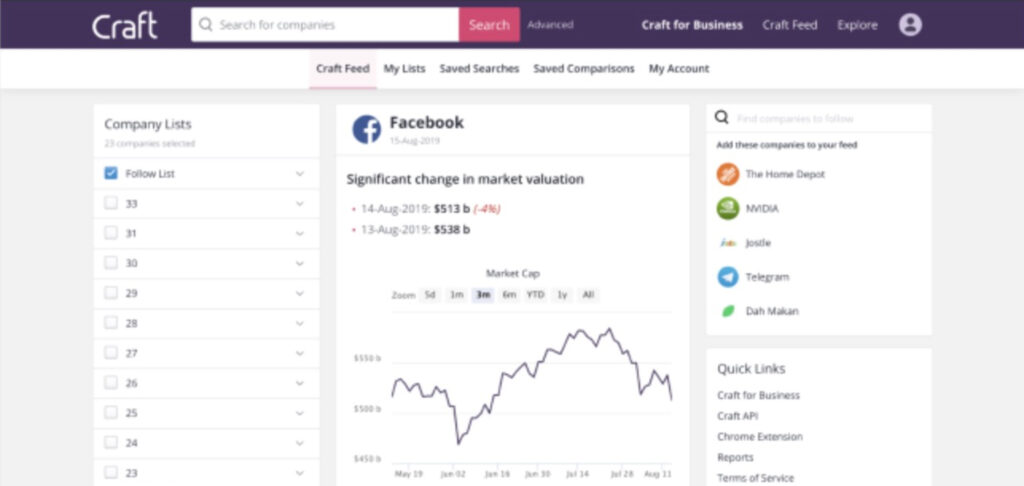
Problem: Only 1/5 users obtain a sufficient amount of information
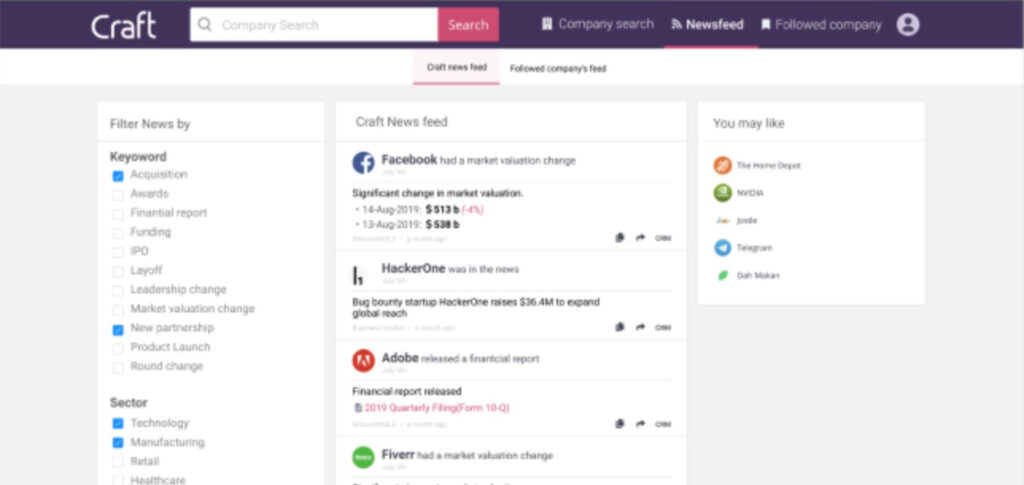
Improved: 5/5 users get enough information while also using the save and share features.
Deliver personalized information smoothly by following the right companies.
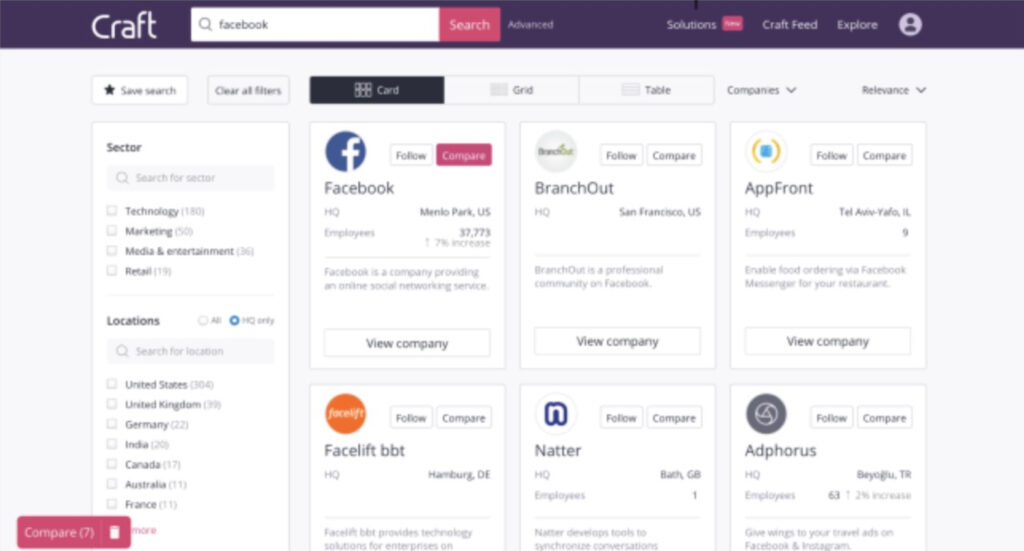
Problem: 4/5 users were confused about the company’s follow-up.
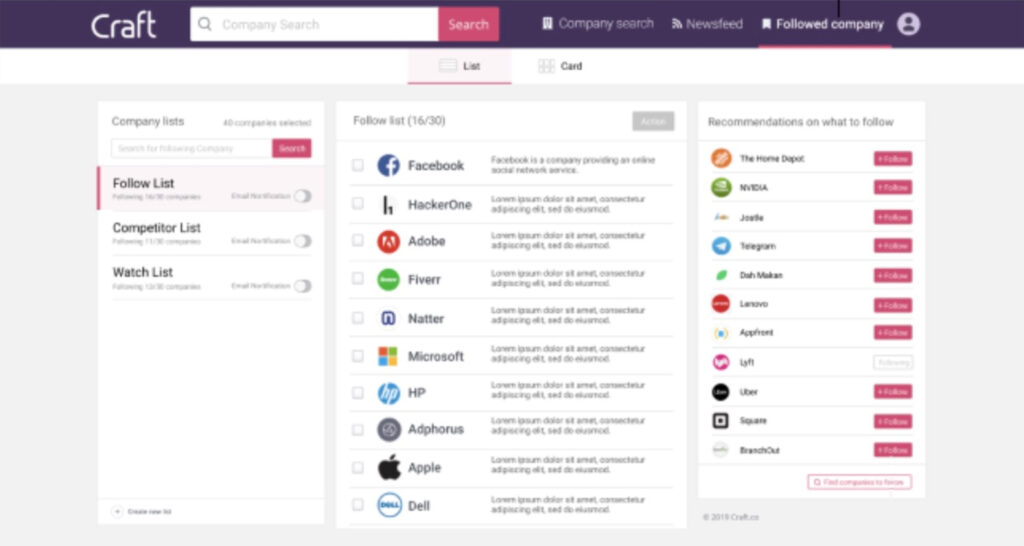
Improved: 5/5 users were could follow the companies without confusion.
Eliminate list confusion.
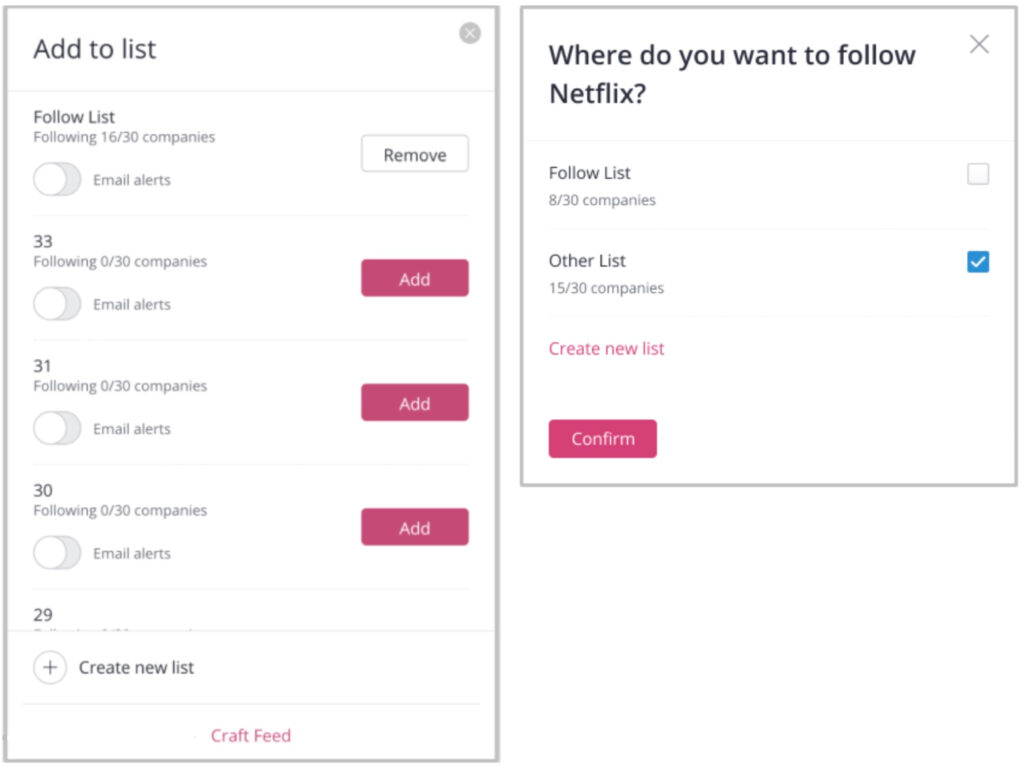
Problem: 5/5 users were confused about the Add list. Complex options for dividing companies into lists.
Improved: 5/5 users were could add to the list.
Feedback from Craft
“Super excited with the work the project team has delivered! Thanks for being so adaptable as the scope and requirements dramatically changed. I’m looking forward to seeing the implemented designs”
– Dan,Lead Designer at Craft
Next step: Consider a mobile app.
Craft also wanted to build an iOS app that would allow salespeople on the go to get information about the company in the future. The feed was intended to be viewed by salespeople on the go. They can use the mobile app to get the latest information about the company as if it were a social network, and sync the feed with Salesforce or SRM like Trello to get daily real-time news updates. We won’t waste their gap time by incorporating the information they find important into their regular work.